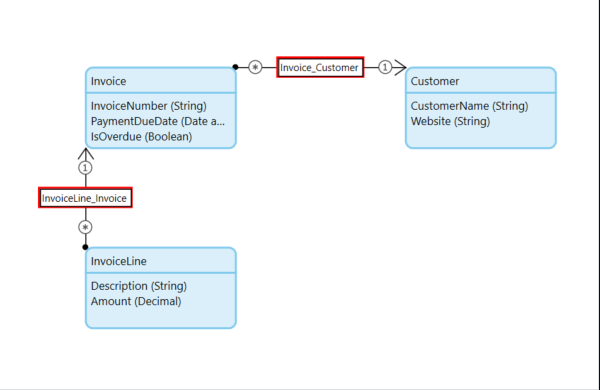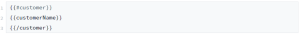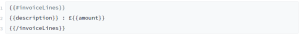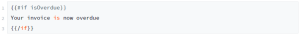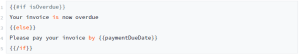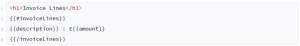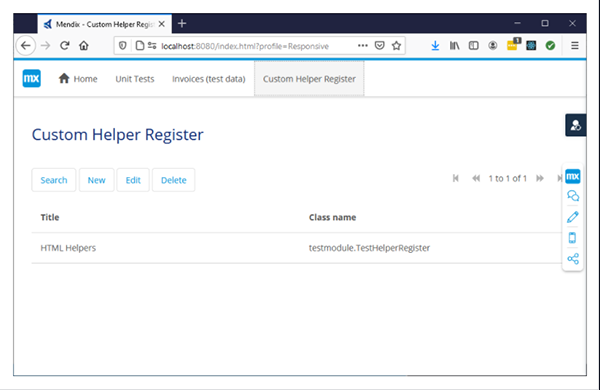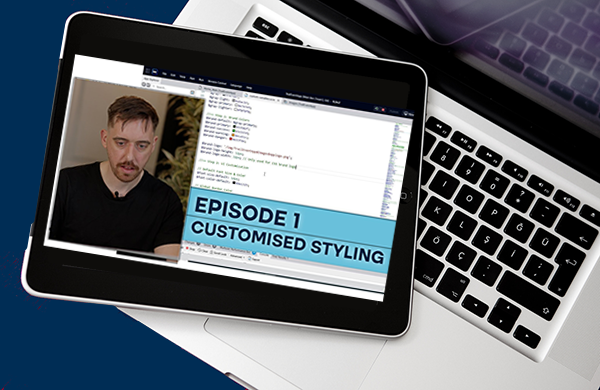AuraQ has vast experience helping organisations find the gaps that can be filled to enhance their business. This could be to improve efficiency, integrate legacy systems or deliver new portals and strategic applications to create competitive advantage. Contact us to request a free, no obligation Gap Analysis.
22nd Jan 2021
Advanced string templates in Mendix with {{ Handlebars.java }}
- repeating sections (e.g. tables of information)
- conditional sections
- data formatting of token values
{{ Handlebars.java }}
Handlebars.java (https://github.com/jknack/handlebars.java) is a java implementation of Mustache (http://mustache.github.io/mustache.5.html), providing a multi purpose template engine that allows you to define semantic templates.
Templates can be defined using syntax for the three most used implementations:
- Mustache.js (https://github.com/janl/mustache.js/)
- Hogan.js (http://twitter.github.io/hogan.js/)
- Handlebars.js (https://handlebarsjs.com/)
A template using this syntax consists of a series of tags, represented by a value contained within double curly brackets, e.g. {{tagName}}. A tag can be a variable name, can change the evaluation context (i.e. to access associated data) and can also apply helper functions to control things like conditionality, data transformation and data formatting.
AqHandlebars
Related Blogs
Drag